A MacBook is a powerful and versatile tool, but to truly maximize its potential, a few well-chosen accessories can make a significant difference. Whether you use your MacBook for work, study, or entertainment, the right add-ons can enhance your productivity and overall experience. From improving ergonomics to expanding connectivity, the right accessories are essential for getting the most out of your MacBook.
Essential Add-ons for Enhancing Your MacBook Experience

What are the most useful MacBook accessories? With so many options available, it can be challenging to know where to start. Here are five essential accessories that every MacBook user should consider: a laptop stand, a magnetic privacy screen, a USB-C hub, an external keyboard, and a storage organizer. These items not only enhance the functionality of your MacBook but also contribute to a more organized and efficient workspace.
1. Laptop Stand
A laptop stand is an indispensable accessory for anyone who spends long hours working on their MacBook. It elevates the laptop to eye level, promoting better posture and reducing neck and back strain. By lifting your MacBook off the desk, a stand also improves airflow and prevents overheating. Whether you’re setting up a home office or a portable workspace, a sturdy and adjustable laptop stand can make a big difference in your comfort and productivity.
2. Magnetic Privacy Screen
Privacy is a major concern for many MacBook users, especially those who work in public spaces or open offices. A magnetic privacy screen is a simple yet effective solution to keep your information secure. This screen attaches easily to your MacBook’s display and limits the viewing angle, ensuring that only you can see the content on your screen. It’s perfect for protecting sensitive information from prying eyes and maintaining privacy wherever you work.
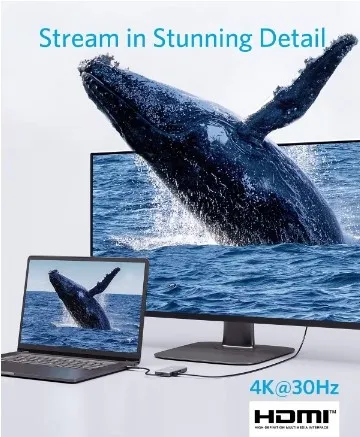
3. USB-C Hub
Expanding your MacBook’s connectivity options is crucial, especially given the limited number of ports on modern models. The Anker type c adapter is extremely useful in this regard. It transforms two USB-C ports into seven, including a Thunderbolt USB-C port, a USB-C data port, two USB-A ports, an HDMI port, an SD card slot, and a microSD card slot. This hub supports high-speed data transfer, 4K HDMI output, and up to 100W power delivery, making it an all-in-one solution for your connectivity needs. Whether you’re connecting external monitors, transferring files, or charging devices, a USB-C hub is an essential accessory for any MacBook user.
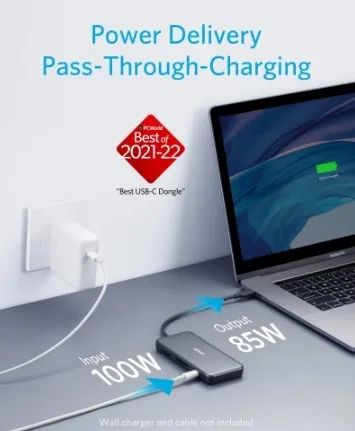
4. External Keyboard
Typing on a laptop keyboard for extended periods can be uncomfortable and inefficient. An external keyboard provides a more ergonomic typing experience and can help increase your productivity. Look for a wireless keyboard with a comfortable layout and responsive keys. Pairing an external keyboard with a laptop stand allows you to position your MacBook at the optimal height while maintaining a comfortable typing posture. This setup is ideal for anyone who needs to type extensively, whether for work, writing, or gaming.
5. Storage Organizer
Keeping your workspace tidy and organized is crucial for maintaining focus and efficiency. A storage organizer helps you manage cables, accessories, and other small items, preventing clutter and ensuring everything is within easy reach. Look for an organizer with compartments and cable management features to keep your desk neat and tidy. By organizing your workspace, you can reduce distractions and create a more productive environment.
Also Read: What Features Should You Look for in a USB-C Adapter?
Final Thought
Investing in the right accessories can significantly enhance your MacBook experience, making your workflow smoother and more efficient. The five accessories discussed here—a laptop stand, a magnetic privacy screen, a USB-C hub, an external keyboard, and a storage organizer—are practical additions that can improve ergonomics, expand connectivity, and keep your workspace organized.




