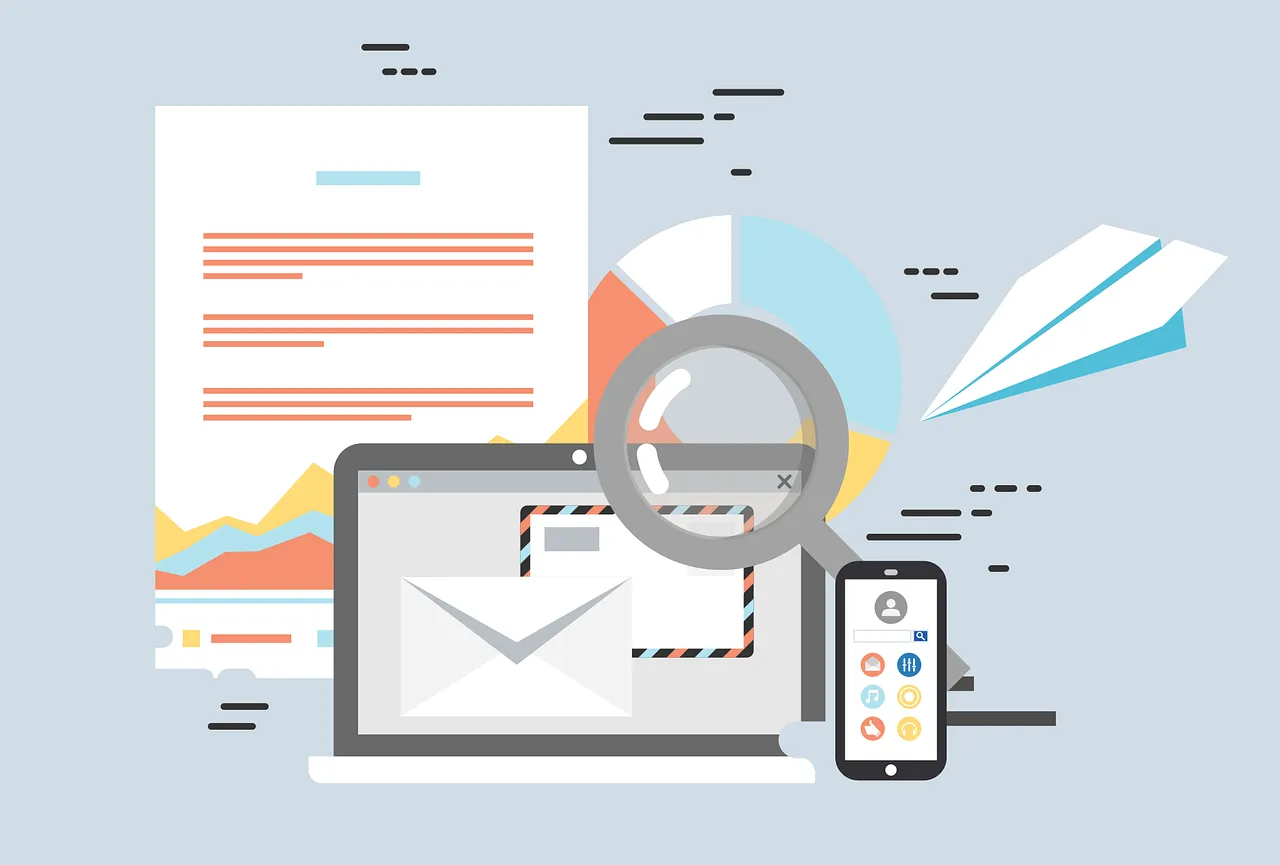In the vast ocean of YouTube content, grabbing your audience’s attention has never been more critical. With 500+ hours of video uploaded every minute, it’s tough to stand out. It’s not enough to have high-quality content.
You also need eye-catching visuals and smart promotion. A video banner is a powerful tool that can help you achieve just that.
Read on to learn some tips on how to use a video banner to transform your channel and capture the attention of your audience.
Color and Design

The first impression is crucial, so make sure your video banner stands out with bold and vibrant colors. Choose a color scheme that represents your brand and resonates with your target audience. Use high-quality images or graphics that are visually appealing and relevant to the content of your channel.
Try different layouts, fonts, and styles. Find the best combo that reflects your channel’s personality. Keep in mind that consistency is essential for branding, so try to maintain a similar look throughout all of your videos’ banners.
Eye-catching visuals will grab your audience’s attention. They will also make your channel look professional and credible. You can use YouTube banner templates to help you get started if you’re not confident in your design skills.
Branding
A video banner is an excellent opportunity to showcase your brand and make it more memorable. Include your channel logo or name in the banner, along with any other branding elements, such as slogans or taglines.
This will link your content to your brand. It will help viewers remember and recognize your channel.
A YouTube channel art maker can help. It provides templates and graphics for YouTube banners.
They’re customizable. You can also use these tools to add animations or special effects to your banner, making it more engaging for your audience.
Call-to-Action

A call-to-action (CTA) is an essential element in any marketing material, including video banners. It prompts the viewer to take action, whether it’s subscribing to your channel, checking out a new video, or visiting your website.
When creating a CTA for your video banner, make sure it is clear and concise. Use action words like “Subscribe,” “Watch Now,” or “Learn More” to encourage viewers to engage with your content.
You can encourage subscriptions by offering exclusive content or promotions in your banner’s CTA. This not only helps grow your audience but also builds a sense of loyalty and excitement among your viewers.
Promote Your Latest Video
Promoting your latest video is one practical use of a video banner. This creates excitement for new content and gives viewers an immediate preview of what they can expect from your channel.
Putting social media links in your banner is also a great way to promote and connect with your audience while scrolling through your content. You can use clickable links or buttons to direct viewers to your other social media platforms, like Instagram, Twitter, or Facebook.
Optimization
Make sure your video banner is optimized for different devices and screen sizes. It should look visually appealing on desktop and mobile devices, so consider using a responsive design template.
Keep your banner’s essential elements within the safe zone. It is the area visible on all devices, crucial for effective advertising. This ensures nothing gets cut off in your HD video banner ads.
Also, updating your banner can keep your channel fresh and relevant to your audience. Consider changing it up for special events or holidays by using a 4K video banner ad. You could also use recent videos or trends to stay current, especially when creating banner ads.
Engage with Your Audience
Engagement is key to building a loyal community for your YouTube channel. Your video banner can help foster this connection.
Consider adding interactive elements, like polls or questions. Viewers can respond in the comments. This not only invites feedback but also makes your audience feel valued and heard.
Another effective strategy is to incorporate user-generated content within your banner. Featuring comments, highlights from viewers, or even showcasing fan art can create a more inclusive atmosphere.
Appreciating your audience’s contributions boosts community spirit. It encourages more viewers to engage with your channel. It can also boost confidence in your audience, leading to higher engagement and increased viewership.
Leverage Analytics
Understanding your audience’s preferences and behaviors is critical to refining your video banner strategy. Use YouTube Analytics to learn about viewers’ demographics, watch time, and engagement.
Track click-through rates on your CTAs and promotions to optimize your video banner ads. This will show which banners your audience likes most.
Use this data to improve your banners. Adjust the visuals, messages, and placements based on what works best, especially when using a banner maker.
Experiment and Iterate
Feel free to experiment with your video banners, including different templates. Conduct A/B testing by creating variations of your banners and measuring how each performs with your audience. This approach lets you test designs, colors, and CTAs to enhance your video banner ads. You can find the best combination to maximize viewer engagement.
Iteration is crucial to success. Update your banners based on feedback and data to keep them fresh and compelling.
Embracing change and innovation will help keep your channel dynamic and in tune with your audience’s needs.
Stay Up-to-Date with Trends
Staying informed about the latest trends in the YouTube community can significantly impact the effectiveness of your HD video banner ads. Regularly check trending channels. Note the design, themes, and calls to action that grab viewers’ attention.
Following popular content creators can improve your banners. It will help you match current trends and audience expectations.
Collaborate with Other Creators
Consider collaborating with other content creators to enhance your video banner content. This could mean featuring guests in your latest videos. You could cross-promote each other’s YouTube channels using your banners for better advertising impact.
Collaborative promotions can widen your reach, particularly when you use in-banner video ads. They can expose your channel to a new audience. This can boost growth and engagement.
Highlight these collaborations in your banner to intrigue your viewers and entice them to check out related content, especially through in-banner video ads.
Also Read: Vidscale.Pro Review: Unveiling the Future of Video Enhancement with AI Video Upscaler
Utilize Your Brand’s Unique Voice
Your video banner should not only visually appeal but also resonate with your unique brand voice. Use your personality and style in the design and messaging of your banner.
A consistent brand voice helps viewers connect with your content on a deeper level, creating a loyal following and increasing the likelihood of returning visitors.
Creating the Perfect Video Banner
Video banners are an essential component of any successful YouTube channel. By incorporating these tips into your banner strategy, you can effectively capture the attention of your audience, promote your brand, and drive engagement. Don’t be afraid to get creative and experiment with different designs and techniques to find what works best for your unique channel.
Visit our website and read more.